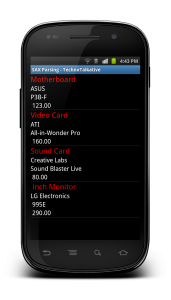Problem: how to use SAX to parse XML?
This tutorial is for the Android novice programmer who want to learn how to parse XML using SAX parser. I have also used Custom ListView inside this tutorial to display parsing result into the ListView. If you don’t know how to define a custom adapter for ListView then you should learn it first and come back again to this tutorial.
I have defined prepareXML() function where you can write fixed XML string or you can make a web API call to fetch XML from the server.
Solution:
SAXParsingActivity.java
package com.technotalkative.saxparsing;
import java.io.ByteArrayInputStream;
import java.util.ArrayList;
import javax.xml.parsers.SAXParser;
import javax.xml.parsers.SAXParserFactory;
import org.xml.sax.InputSource;
import org.xml.sax.XMLReader;
import android.app.Activity;
import android.os.Bundle;
import android.widget.ListView;
import com.technotalkative.saxparsing.adapter.myAdapter;
public class SAXParsingActivity extends Activity {
/** Called when the activity is first created. */
ItemList itemList;
@Override
public void onCreate(Bundle savedInstanceState) {
super.onCreate(savedInstanceState);
setContentView(R.layout.main);
String XML = prepareXML();
try
{
SAXParserFactory spf = SAXParserFactory.newInstance();
SAXParser sp = spf.newSAXParser();
XMLReader xr = sp.getXMLReader();
/** Create handler to handle XML Tags ( extends DefaultHandler ) */
MyXMLHandler myXMLHandler = new MyXMLHandler();
xr.setContentHandler(myXMLHandler);
ByteArrayInputStream is = new ByteArrayInputStream(XML.getBytes());
xr.parse(new InputSource(is));
}
catch(Exception e)
{
}
itemList = MyXMLHandler.itemList;
ArrayList listItem= itemList.getItem();
ArrayList listManu = itemList.getManufacturer();
ArrayList listModel = itemList.getModel();
ArrayList listCost = itemList.getCost();
ListView lview = (ListView) findViewById(R.id.listview1);
myAdapter adapter = new myAdapter(this, listItem, listManu, listModel, listCost);
lview.setAdapter(adapter);
}
private String prepareXML()
{
String strXML = ""
+"Computer Parts"
+""
+" Motherboard"
+" ASUS"
+" P3B-F"
+" 123.00"
+" "
+" "
+" Video Card"
+" ATI"
+" All-in-Wonder Pro"
+" 160.00"
+" "
+" "
+" Sound Card"
+" Creative Labs"
+" Sound Blaster Live"
+" 80.00"
+" "
+" "
+" inch Monitor"
+" LG Electronics"
+" 995E"
+" 290.00"
+" "
+"";
return strXML;
}
}
MyXMLHandler.java
package com.technotalkative.saxparsing;
import org.xml.sax.Attributes;
import org.xml.sax.SAXException;
import org.xml.sax.helpers.DefaultHandler;
public class MyXMLHandler extends DefaultHandler
{
public static ItemList itemList;
public boolean current = false;
public String currentValue = null;
@Override
public void startElement(String uri, String localName, String qName,
Attributes attributes) throws SAXException {
// TODO Auto-generated method stub
current = true;
if (localName.equals("PARTS"))
{
/** Start */
itemList = new ItemList();
}
}
@Override
public void endElement(String uri, String localName, String qName)
throws SAXException {
// TODO Auto-generated method stub
current = false;
if(localName.equals("ITEM"))
{
itemList.setItem(currentValue);
}
else if(localName.equals("MANUFACTURER"))
{
itemList.setManufacturer(currentValue);
}
else if(localName.equals("MODEL"))
{
itemList.setModel(currentValue);
}
else if(localName.equals("COST"))
{
itemList.setCost(currentValue);
}
}
@Override
public void characters(char[] ch, int start, int length)
throws SAXException {
// TODO Auto-generated method stub
if(current)
{
currentValue = new String(ch, start, length);
current=false;
}
}
}
itemList.java
package com.technotalkative.saxparsing;
import java.util.ArrayList;
public class ItemList
{
ArrayList item = new ArrayList();
ArrayList manufacturer = new ArrayList();
ArrayList model = new ArrayList();
ArrayList cost = new ArrayList();
public ArrayList getItem() {
return item;
}
public void setItem(String item) {
this.item.add(item);
}
public ArrayList getManufacturer() {
return manufacturer;
}
public void setManufacturer(String manufacturer) {
this.manufacturer.add(manufacturer);
}
public ArrayList getModel() {
return model;
}
public void setModel(String model) {
this.model.add(model);
}
public ArrayList getCost() {
return cost;
}
public void setCost(String cost) {
this.cost.add(cost);
}
}
main.xml
<?xml version="1.0" encoding="utf-8"?>
<LinearLayout xmlns:android="http://schemas.android.com/apk/res/android"
android:orientation="vertical"
android:layout_width="fill_parent"
android:layout_height="fill_parent"
>
<ListView
android:id="@+id/listview1"
android:layout_width="fill_parent"
android:layout_height="fill_parent">
</ListView>
</LinearLayout>
lview_row.xml
<?xml version="1.0" encoding="utf-8"?>
<LinearLayout xmlns:android="http://schemas.android.com/apk/res/android"
android:layout_width="match_parent"
android:layout_height="match_parent"
android:orientation="vertical" >
<TextView
android:id="@+id/txtItem"
android:layout_width="wrap_content"
android:layout_height="wrap_content"
android:text="ITEM"
android:textAppearance="?android:attr/textAppearanceLarge"
android:textColor="#FF0000" >
</TextView>
<TextView
android:id="@+id/txtManufacturer"
android:layout_width="wrap_content"
android:layout_height="wrap_content"
android:text="MANUFACTURER"
android:textAppearance="?android:attr/textAppearanceMedium" >
</TextView>
<TextView
android:id="@+id/txtModel"
android:layout_width="wrap_content"
android:layout_height="wrap_content"
android:text="MODEL"
android:textAppearance="?android:attr/textAppearanceMedium" >
</TextView>
<TextView
android:id="@+id/txtCost"
android:layout_width="wrap_content"
android:layout_height="wrap_content"
android:text="COST"
android:textAppearance="?android:attr/textAppearanceMedium" >
</TextView>
</LinearLayout>
Download Example: https://github.com/PareshMayani/Android-SAX-Parsing