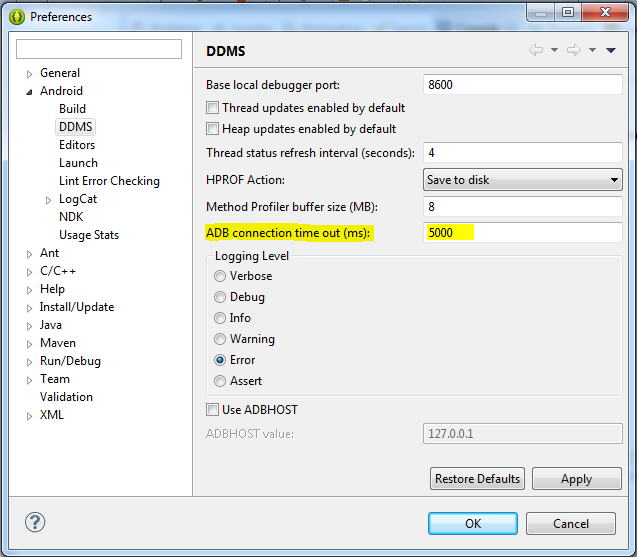Today while developing and testing android application, I can across “ADB connection timeout” exception:
[2011-06-13 12:32:21 - myTestApp] Failed to upload myTestApp.apk on device 'emulator-5554' [2011-06-13 12:32:21 - myTestApp] java.io.IOException: Unable to upload file: null [2011-06-13 12:32:21 - myTestApp] Launch canceled!
OR
[2011-06-13 12:32:21 - myTestApp] Failed to install myTestApp.apk on device '90033b24d022': timeout [2011-06-13 12:32:21 - myTestApp] Launch canceled!
After trying lot to search for the solution, I got the fix.
Solution:
Window => Preferences => ADB Connection time out(ms): 10000, just set it in ms(milliseconds) value.