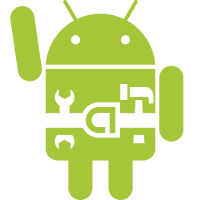Android – Get current date and time in different format
Related Article: Get current date and time. But this article guides you to fetch current date and time in different formats. Just define your SimpleDateFormat object with desired format and format the current date and time by using format() method. Calendar c = Calendar.getInstance(); System.out.println("Current time => " + c.getTime());...