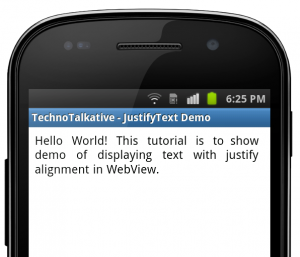Problem: How do i display information with Justify alignment?
Solution:
I saw many developers asking questions on Stackoverflow for this problems. Here are some:
1. Android TextView Justify Text
2. How to justify text on a TextView made easy- Android
3. Justify Text in TextView Android
We can display justified information in WebView, as such there is no any property/attribute for justify alignment in WebView widget but we can use a simple trick. The Trick is to define html tags with justify alignment as belows:
<html><body style="text-align:justify"> YOUR DATA </body></Html>
FYI, the same justify trick will not work for TextView. Mark Murphy (@commonsware) has already posted answer for TextView: “I do not believe Android supports full justification.”
MainActivity.java
package com.technotalkative.justifytext;
import android.app.Activity;
import android.os.Bundle;
import android.view.Menu;
import android.webkit.WebView;
public class MainActivity extends Activity {
@Override
protected void onCreate(Bundle savedInstanceState) {
super.onCreate(savedInstanceState);
setContentView(R.layout.activity_main);
String htmlText = " %s ";
String myData = "Hello World! This tutorial is to show demo of displaying text with justify alignment in WebView.";
WebView webView = (WebView) findViewById(R.id.webView1);
webView.loadData(String.format(htmlText, myData), "text/html", "utf-8");
}
}
activity_main.xml
<RelativeLayout xmlns:android="http://schemas.android.com/apk/res/android" xmlns:tools="http://schemas.android.com/tools" android:layout_width="match_parent" android:layout_height="match_parent" tools:context=".MainActivity" > <WebView android:id="@+id/webView1" android:layout_width="match_parent" android:layout_height="match_parent"/> </RelativeLayout>
Download this example from here: https://github.com/PareshMayani/Android-JustifyText