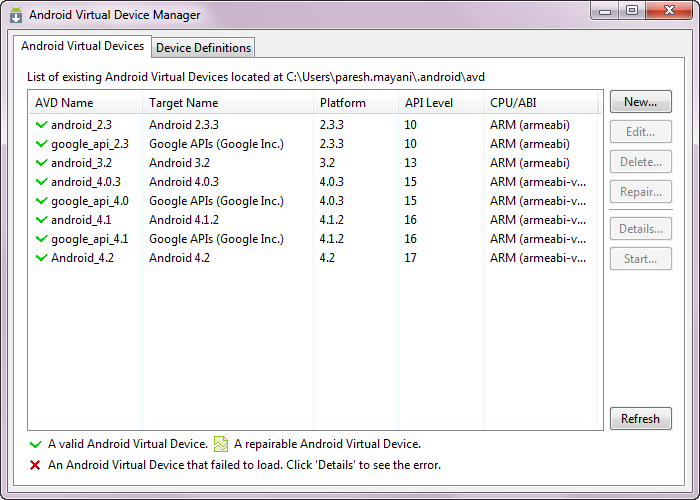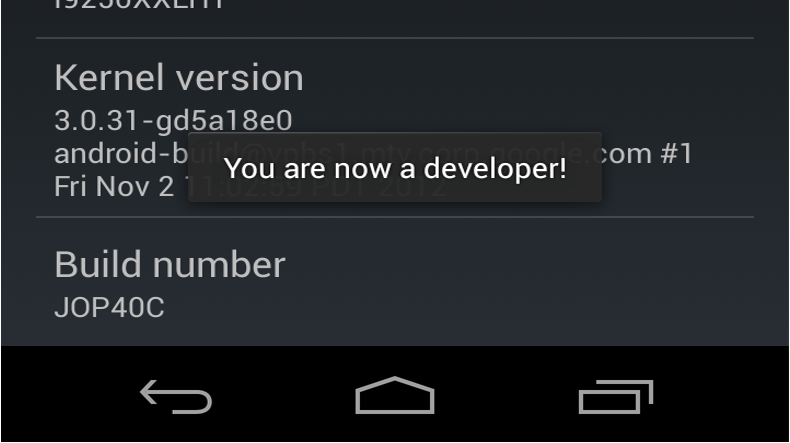Android 4.2 – DayDream part 2 – How to create DayDream?
This article is extension of my previous article about DayDream: What exactly DayDream feature is about?. Now i assume you understood about DayDream, so now i am proceeding further for developing a small example of DayDream. Step 1: Create a sample project to build this demo example I have created...