Google has hidden the Developer Options in its latest release (4.2) of Android.
So here is the simple step by which you can reveal the developer options:
- Open Settings screen
- Scroll down to the bottom, once you are there tap on About Tablet or About Phone.
- Find Build number at bottom of the screen again. By Tapping it 7 times, you can be able reveal Developer options.
- Check Developer options available in the settings screen, just above the About Tablet/Phone option.
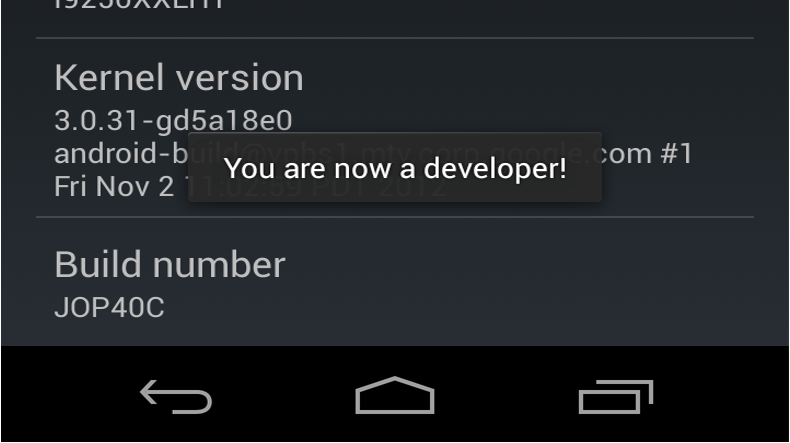
FYI, From 7 time tapping on build number, it will show you some messages like “you’re 4 taps away from being a developer.”, “You are now Developer”. If you keep tapping continue it will show you toast message “No need, you are already a Developer” 🙂



