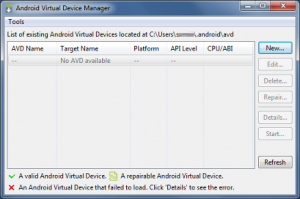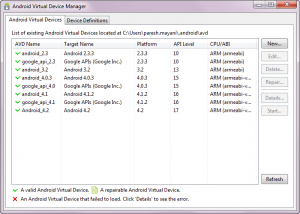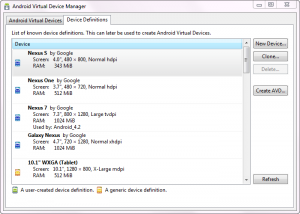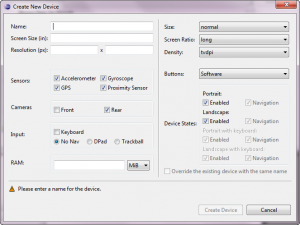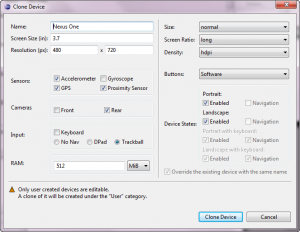Prerequisite: ADT 21.0.0
I just updated my ADT with 21.0.0 and i got to see new feature available in Android Virtual Device Manager window, going to explore it here. One of the interesting moment for me is its not well documented yet on Developer.Android.com other than ADT Plugin 21.0.0, here they have only included only about the changes they included in AVD Manager window.
Here are the documentation link for AVD:
In earlier, we were having only AVD Manager with list of AVD’s created by us, same like attached in below image.
From the ADT 21.0.0, we are having one more feature available to use i.e Device Definitions.
Device Definitions:
Clicking on Device Definitions windows tab, it will list all the known device definitions. You can create your own device definition for using it later to create Android virtual device.
Inside the window, you will see Blue and Yellow colored Android robots with device specifications.
- Blue – Indicated built-in device definitions
- Yellow – A generic device definition
- Green – A user defined device definition
-
New Device:
Through this option, you can create new Device definitions, so that you can use it later to define new AVD with this specifications. -
Clone:
Used to make clone of existing Device Definitions, its more useful when you want to add/remove any features to/from device.
-
Delete:
Used to delete any Device Definitions, it wont allow you to delete built-in device definitions.
-
Create AVD:
Now, the interesting part for developer is here, you can create AVD directly with the defined specifications, even we developer are having built-in specifications available for some devices like Nexus S, Nexus One, Nexus 7, Galaxy Nexus and many more. It will save developer’s lot time to decide and check specifications while creating AVD for a particular device.